I saw an article on HackADay, a hacking blog I subscribe to, about a guy who made an NES controller that also had the emulator built into it. http://hackaday.com/2008/07/19/usb-nes-controller-plus/
I decided it would be a fun project to try and do the same thing. Here are the parts I used:
USB NES Controller (it was cheaper to buy one premade than to convert your own): http://www.amazon.com/Retro-Classic-Controller-Nintendo-Entertainment-System/dp/B00281PFQI/ref=sr_1_1?ie=UTF8&s=videogames&qid=1278695241&sr=8-1-catcorr
USB Hub: http://www.amazon.com/High-Speed-4-Port-Octopus-USB/dp/B002FFT8Z6/ref=sr_1_1?ie=UTF8&s=electronics&qid=1278695131&sr=1-1
Old 256 MB Pendrive: Free
I used the JNes Emulator, you can get it here: http://www.emulator-zone.com/doc.php/nes/jnes.html
I opened up all of the devices to see what space I had to work with. The NES controller has a large pocket of empty space in front of the controller above the A and B buttons. I knew that that would be a good place to put the pen drive. I removed the casing from pen drive and the USB hub.
I removed the rubber base to the octopus hub and cut the female ends off.
Fire works really well for stripping small wires, just light the plastic for a few seconds, let it cool and use your fingernails to pull the brittle plastic off.
I used a pair of wire cutters to snip back the male USB plug on the pen drive to expose the contacts.
I really like that diagram because it shows you the female one too.
I cut the USB cable coming out of the NES controller and hardwired it to the USB hub. I then connected the male USB cable from the hub to the cable I cut from the NES controller.
I forgot to take some pictures, but I actually removed all of the thick black rubber casing around the usb wires and used small pieces of electrical tape to keep the wires bundled together. This saved me lots of space inside the controller.
I also wrapped the pen drive in electrical tape and hot glued it to the NES circuit board right above the A and B buttons. I also hot glued the USB hub to the back of the NES circuit board. I taped a couple wires down to keep them in place and closed the NES controller and screwed it shut.
This was a fun little project and now I can plug this controller in to any computer and run the emulator right off the controller itself.
Just a note, the USB hub is terrible, it only does USB 1.1, but for this instance it was fine, we aren’t dealing with large files so the transfer speed isn’t a big issue.

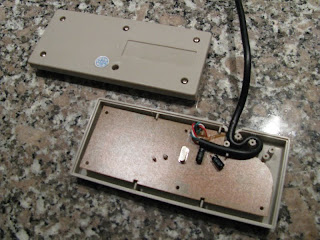











Leave a Reply